Be careful and use the images only for personal usages only. Follow the Creative Commons Privacy and its Terms of Use for a better understanding on privacy policies on images.Some tools really works great for Google image download. Here is best three apps for Windows OS.
Multi Image Downloader: This tool uses the Google Image search URL for generating image links and download them. To download images first of all go to Google Image search and search images. You will get an URL on browser's address bar. In Multi Image Downloader hit the "Get URL" to grab the URL from address bar to it's link box. You can also do that by copying the URL from address bar and pasting it to Multi Image Downloader's link bar. Now press on the "Get image links" to generate the links and then hit on the Download. Don't forget to set the output folder before starting download. Below is the screenshot.
 |
| Multi Image Downloader |
Google Image Downloader: A better utility with a better UI and features to download images from Google. But its free addition has a limitation on the number of image you will download. Though you can use related words (whose are not same, same words gives you same images) at every time for an image to download more than its limitation. So type the image words on its search box and add it to download queue. It will start downloading the images. The Google Image search and Google Image Download provides almost same images. You can also upgrade it to its paid version to unlock other features.
 |
| Google Image Downloader |
Extreme Picture Finder: Unlikely the previous tools, this image downloader really is an improved one both in UI and features. By downloading the Extreme Picture Finder you will get 20 days trial. To download image simply go to the Search from menu bar and type the image name. Now hit on some Next to filter and choices of downloading. This app not only download the Google photos but also download Bing, Ask Jeeves and Flickr's image results.
 |
| Extreme Picture Finder |
Use any of these above apps whether the free or paid one, you will be able to store Google Image results.
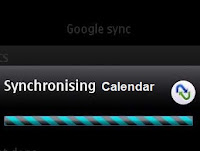
.jpg)


No comments:
Post a Comment