 QR code scanner is a kind of reader which can read an QR encoded image and supply the information embedded with it. Now it becomes an usual fact that you get some qr image on your PC or in a web page. Because these types of images are now available all around.
QR code scanner is a kind of reader which can read an QR encoded image and supply the information embedded with it. Now it becomes an usual fact that you get some qr image on your PC or in a web page. Because these types of images are now available all around.Yes! You can put your smartphone before your PC monitor and can take a scan of a qr image, It's okay. Though you can do that more easily and quickly. By using a scanner software on your PC. Or you may not have any smartphone too. But the fact is that you have to extract or decode that qr codes, which means you need to see the information inside the image.
Do you know? If you create a qr image or get it from others then you can scan and read the texts in offline on your PC. Here we are going to share best three QR code scanner for Windows PC. We called them the best because their performances (scanning, execution, decoding time, interface etc.) were really good enough. Here they are.
1. OnBarcode QR Code Scanner: A simple, lite, portable and a free QR reader. Run it and open a QR image with it to read the information. When the "Open" window will promote to browse the QR image file after pressing "Open QR code Image", make sure that you've chosen the right format to get your desire QR image.
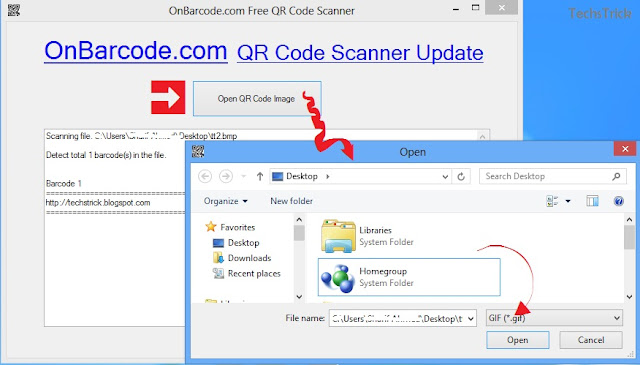 |
| OnBarcode QR Code Scanner and its file selection |
2. C2 QR Code Desktop Reader: It's interface is really designed well. Though it's a free tool till now. The CodeTwo QR Code Reader will give you two options to scan a QR image. One is "From file" which allows user to browse for his image file. And another is "From Screen" where the user needs snipping the QR image from the screen. Apply one of those methods and you will get your output on the main interface of this software.
 |
| CodeTwo QR Code Desktop Reader |
 |
| Quick Mark QR Scanner |
Honestly speaking, our naked eyes will never be able to scan and read the information provided with a black-n-white squired-dotted QR image. So scan the images right from your desktop using any of the above scanner apps, whenever you want. If you already have a better one then share it with us.
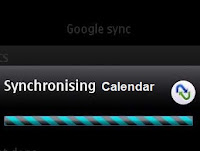
.jpg)


No comments:
Post a Comment